-
Notifications
You must be signed in to change notification settings - Fork 4
Indicators
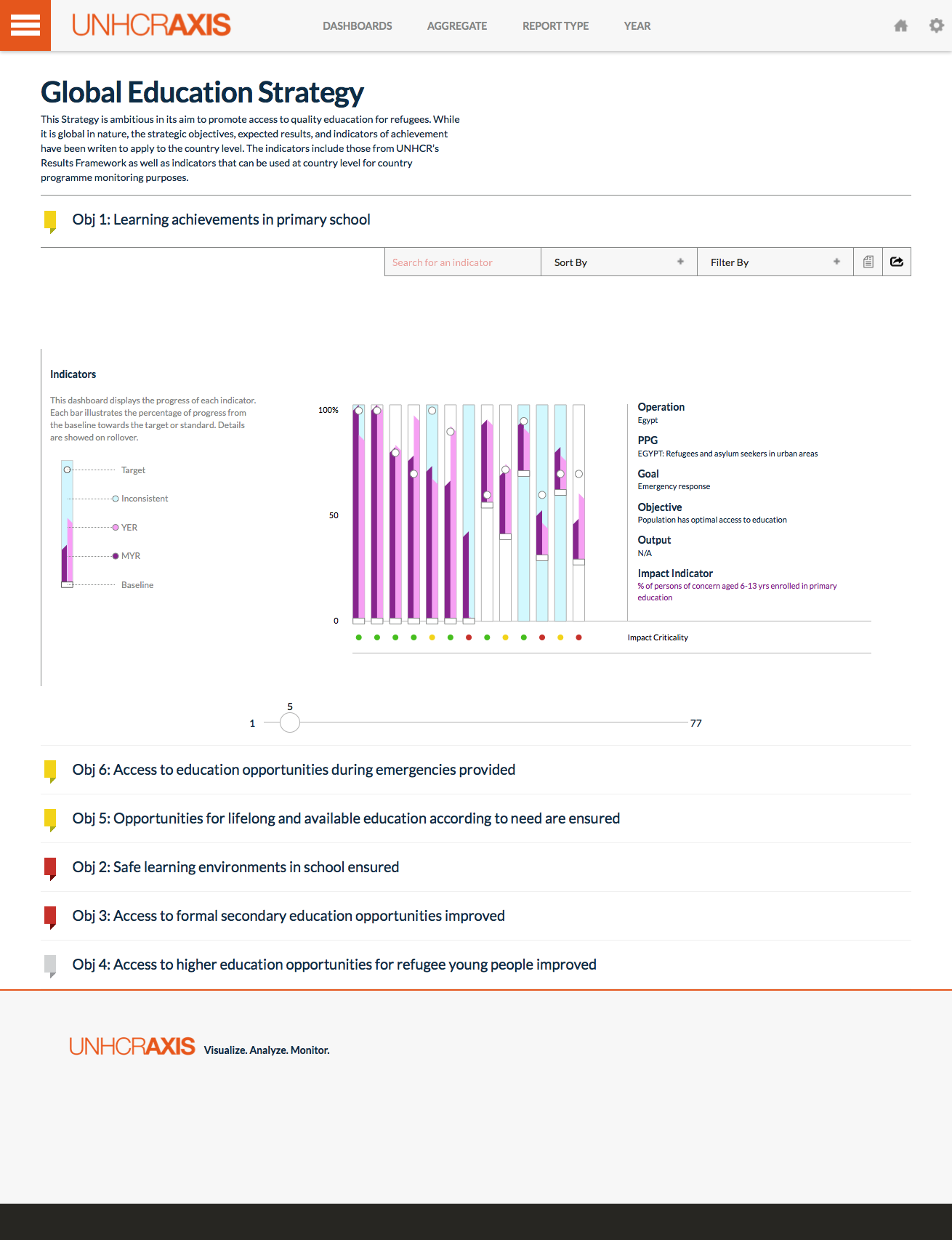
This dashboard displays the progress of each indicator. Each bar illustrates the percentage of progress from the baseline towards the target or standard. Details are showed on rollover. The purple bar in the Mid Year value, the pink bar is the Year End value, the circle is the target and the white rectangle is the baseline. When a bar is blue, that means there is an inconsistency with the indicator, such as the Year End value is higher than the Mid Year value. These inconsistencies will be listed on hover.
- performance - Switches the indicators shown to performance indicators
- impact - Switches the indicators shown to impact indicators
- standard - Measures the achievement of indicators in relation to the standard
- comp target - Measures the achievement of indicators in relation to the Comprehensive Target
- imp target - Measures the achievement of indicators in relation to the Impact Target
- Baseline to MYR - Will sort the indicators based on the progress made from the Baseline value to the Mid Year value
- Baseline to YER - Will sort the indicators based on the progress made from the Baseline value to the Year End value
- MYR to YER - Will sort the indicators based on the progress made from Mid Year value to the Year End value.
- # of inconsistencies - Will sort the indicators based on the number of inconsistencies that are present in the indicator
The search functionality will remove any indicators that do not match the search criteria. The search functionality searches for the name of the indicator. For example, 'children' will yield all indicators that have 'children' in its name.