-
Notifications
You must be signed in to change notification settings - Fork 9
CredstickTransactions
Credstick transactions define the amount of the credstick. Without any transaction the saldo of a credstick is zero. A transaction contains a value, a date and a description. The sum of all transactions defines the current amount of the credstick.
Create transactions in the editor of the credstick, and choose the type of the new transaction.
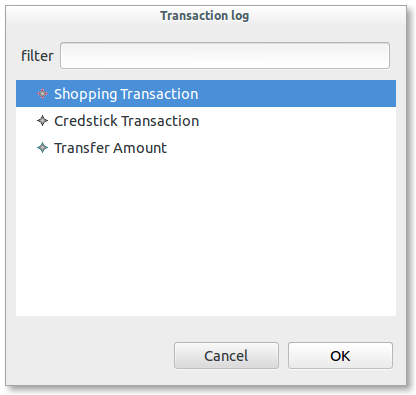
Open the created transaction with a double click to edit the transaction properties.
Currently we support the following kinds of transactions
Defines the amount, the date and an optional description, is used for the most transaction, if you buy a beer, and so on.
When you want to transfer some amount from one stick to another, simply specify the target stick and define the amount.
The shopping transaction is used to provide a character with new stuff in the rule conform way, the need to buy it.
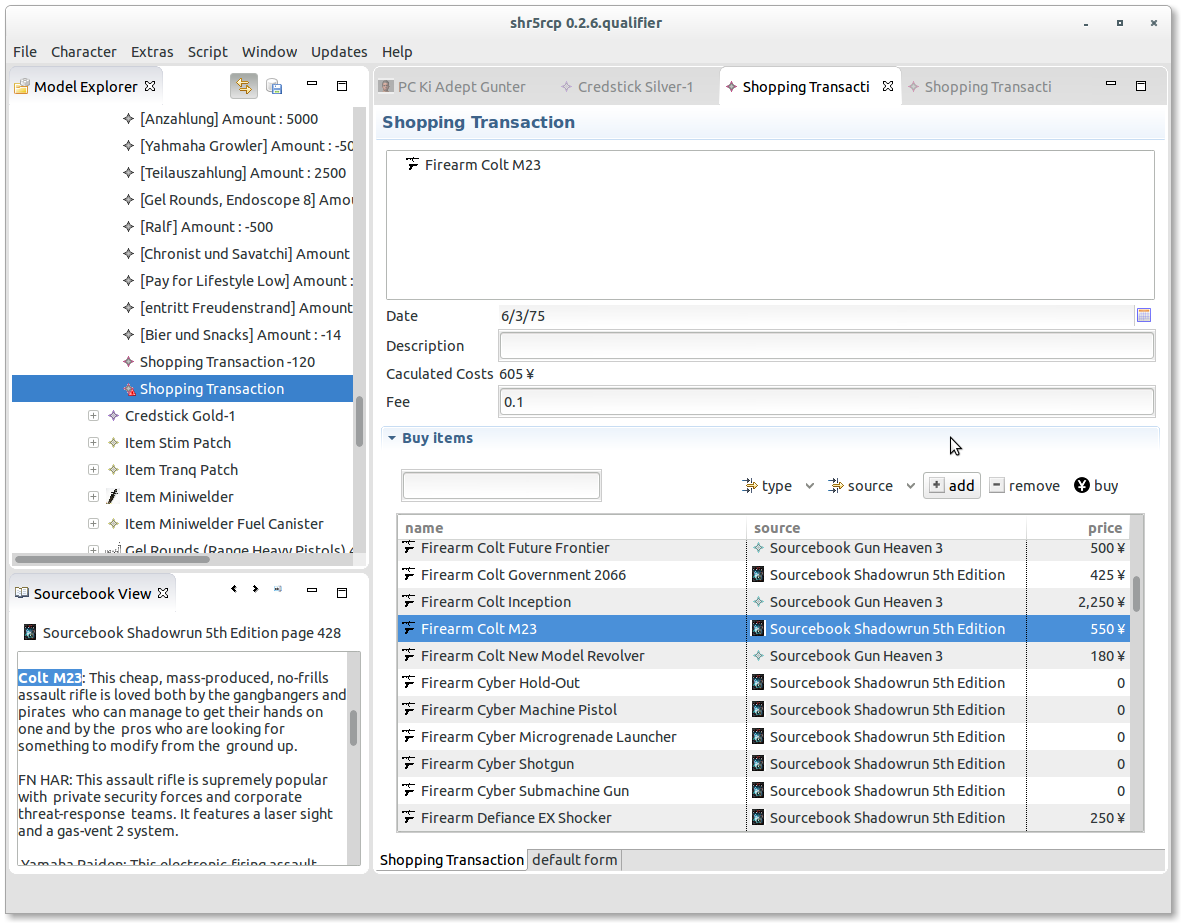
Select the items you want, pay a fee if you have to, when ending the transaction with the buy action the items will we transfered to your character the transaction closed and withdraw from your credstick.
using:
- Installation and starting
- Using the application
- sourceBookView
- editing
- createItemWizard
- importing-exporting
- update-site
- faq
runtime:
player:
development: