-
Notifications
You must be signed in to change notification settings - Fork 13
How to Simplify the Activity Forms User Interface?
Simplify UI is a pro feature and as its name suggests, aims to simplify the activity forms by removing repetitive form elements such as Narrative.
Go to settings, from the top menu, select Simplify UI and choose the settings as per your need.
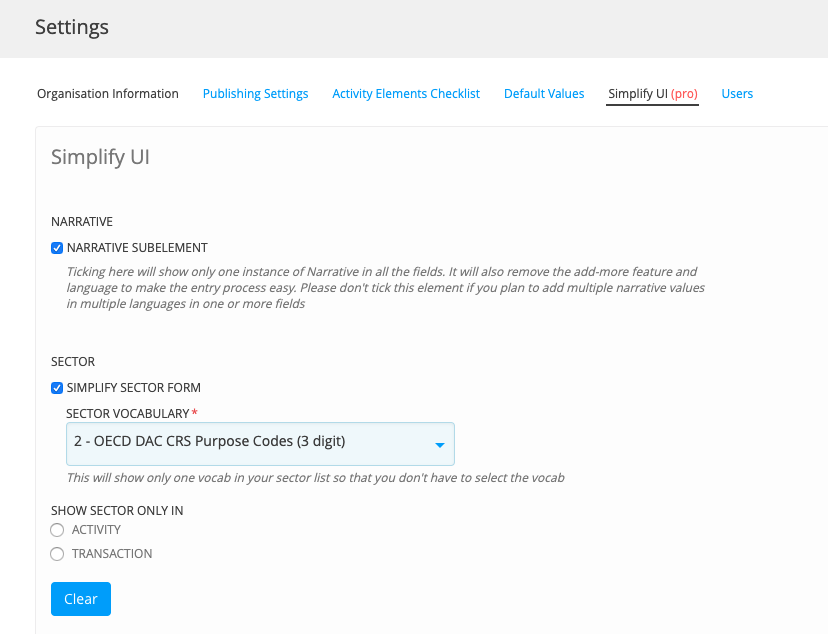
The types of Simplify UI Settings are listed below.
This will show only one instance of Narrative in all fields. It will also remove the add-more feature and language to make the entry process easy.
Click on the Narrative Subelement checkbox to hide the Language input box
Before Simplifying UI

After Simplifying UI

Most of the organizations work only on specific sectors. This settings will allow users to select the default sector vocabulary so that they don't have to select the vocabulary on the Sector Element every time.
Select your default Sector Vocabulary from the drop down and click on the Simplify Sector Form to make it active across all the Sector Element Forms.
If you want to show the Sector form only in Activity level or transaction level, you can click on the checkbox on Show sector only in settings and select Activity or Transactions.